digilocker.gov.in DigiLocker 2024 Create a User ID, Upload Documents & Certificates DigiLocker is an online application provided by the Ministry of Electronics and IT (MeitY), organized by the Government of India to improve its initiatives in Digital India. Its originality and goal is to reduce the use of physical documents in people’s daily lives. As we know that personal documents are very important and necessary, no matter where we are going, be it college, office, or sometimes a movie theater where we need to show our ID card. But not everyone can carry their documents everywhere. In our busy lives it is very busy to keep them with us all the time. And in some cases, we even forget to carry the physical documents with us.
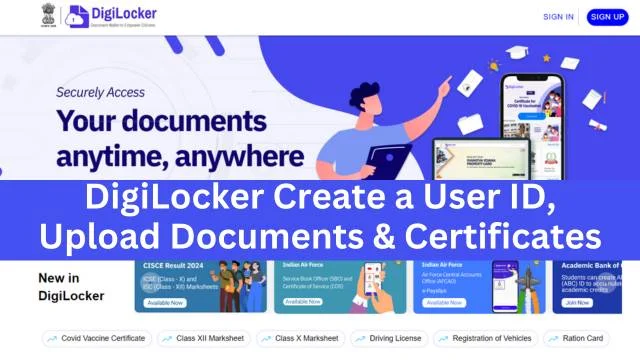
Where DigiLocker is very useful and effective for the people. DigiLocker can be used to maintain records and keep all important documents like Aadhaar, PAN together at one place. To use it efficiently, it is linked to Aadhar card and mobile number. To use DigiLocker properly, it will have to be linked to the Aadhaar number and OTP will be sent to the mobile number linked to the Aadhaar card. OTP is required for sign-up. Later, users can set their password and also link it to Facebook.
The Advantages of DigiLocker 2024
- Ensure the Safety of Documents
- Secure Signing Process
- Encourage Paperless Documentation
- Easy Verification of Documents
- Reduces the Risk of Fraud
- Large Storage Space
- Reduce Operational Cost
- Quick Turnaround Time
How to Download and Create a User ID?
- User can easily download it from Play Store and App Store. But to install, you must have a smartphone.
- To get the platform DigiLocker, first of all you have to go to the official website given by the Government of India, which is digilocker.gov.in, after that click on it.
- Once the given site is opened, you can create a Dedilocker account with the help of your Aadhaar number and OTP.
- People have to click on the sign-up button option as the next step to create their DigiLocker account.
- Then you have to fill your Aadhaar number.
- When filling the Aadhaar number, he will have 2 options to proceed further, it can be either OTP or Fingerprint. It is the user’s choice what they want to choose as per their convenience and choice.
- Whereas choosing OTP will make the process simple and convenient to proceed further. Then you have to fill the OTP received immediately. After successfully filling the OTP, proceed and click on the Verify option.
- The application and page will then direct you to create a username and password for yourself.
How to Upload Documents and Certificates in your DigiLocker Account 2024?
To know how to upload your Documents and Certificates in DigiLocker, you will have to follow the steps given below.
- After signing up on DigiLocker and creating an account, the user will have to click on the option of upload documents.
- Press the Upload button to upload your personal documents to your DigiLocker account.
- Select files and select location of files.
- Then finally after successfully selecting the files click on Open button.
- And a reminder – users can upload multiple documents at the same time.
Important Links
| Home Page | Click Here |