Calculate Your Age Online : Fast Calculation Tool Age Calculator 2024 Calculate Age in Year, Month & Day This is an online based calculator resource where you can calculate your age in year, month and day format. This is a very useful and simple tool to calculate age online. The design of this tool is very simple and user friendly. This resource is useful for all types of devices like laptop, desktop, mobile, table etc. The accuracy and speed of this calculator is very good. You can trust the results of this resource.
Age Calculator
Calculate Your Age Online Fast Calculation Tool 2024
It is a very simple device from the user’s point of view, the languages used in this device are very simple for the users to understand. Some abbreviations we have used in this resource.
| Date | DD | Select Date in 2 digit |
| Month | MM | Select Month in 2 digit |
| Year | YYYY | Select Year in 4 digit |
Online Age Calculator For Various Sarkari Exams, Recruitment 2024
Now you can check your age with the latest resource of age calculator. Now with the help of this tool candidates can calculate their age in any government job or non-government job recuritment such as SSC, BPSC, UPSC, IBPS, NDA, CRPF, BSF, ITBP, Indian Army, SSB, Indian Navy, Air Force and admission etc. In this, the candidate has to fill his/her date of birth as well as the date from which he/she has to do the calculation, after that he/she has to press calculate. The age calculator resource has been made very simple and easy and to use this resource you have to You don’t need to do anything, you can do it for free.
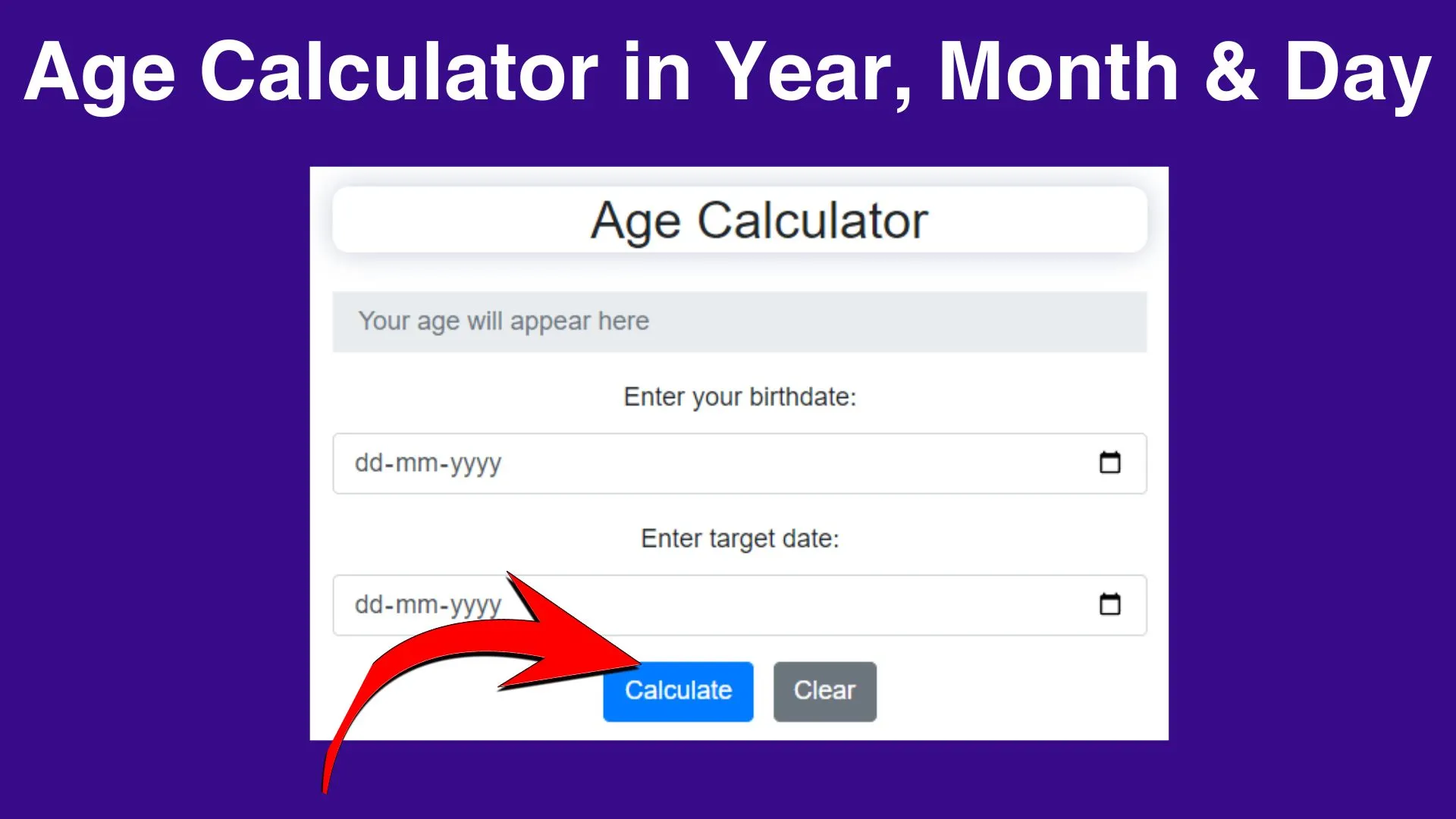
How to Calculate Age Online?
- First of all open this link https://jntukexams.net/tools/age-calculator/.
- Once this link is opened, you will see a calculator as shown above.
- You have to fill your date of birth in the date of birth box, month in the MM box and year in the YYYY box.
- After this enter the specific date you want to calculate in the given box. (DD, MM and YYYY formats).
- Finally click on ‘Calculate’ button to calculate your age in years, months and days.
- You can see your result in the Answers section in the header of the calculator.
- You can reset the age calculator resource by clicking the reset button to the left of the calculate button.
Important Links
| Home Page | Click Here |